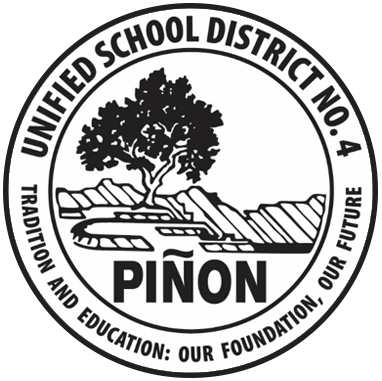Digital Platforms
Welcome! Please use the navigation links to access helpful resources.
PUSD’s Online Portal for student and staff access to district resources.
Students and staff can access online resources through the PUSD portal.Single-sign-on access is provided to many services including Google Drive/Classroom, StudySync, Achieve3000, and more.
Google - G Suite Learning Center
Google meet is a secure, reliable video conferencing solution that helps connect, build, and foster school communities. Host classes, parent-teacher conferences, school wide assemblies, and more. Join from school or home, on a laptop or mobile device - just click and meet. Check with your child’s teacher to see which platform your child will be using.
Link to Google

Gmail
Create and send email, reply to threaded email conversations, and organize your inbox.
Cheat Sheet
Google Drive
Keep all your work in one secure place with online file storage. After you store your files in Google Drive, you can share them with others and access them on any computer, smartphone, or tablet. When you change or delete a file stored in one of these locations, Drive makes the same change everywhere else so you don’t have to.
Cheat Sheet
Google Classroom
Google Docs
With Google Docs, you can create and edit text documents right in your web browser—no special software is required. Even better, multiple people can work at the same time, you can see people’s changes as they make them, and every change is saved automatically.
Cheat Sheet
Google Sheets
Sheets lets you handle task lists, create project plans, analyze data with charts and filters, and more. With Google Sheets, you can create and edit spreadsheets directly in your web browser.
Cheat Sheet
Google Slides
Create and present professional pitch decks, project presentations, training modules, and more. With Google Slides, you can build presentations right in your web browser—no special software is required.
Cheat Sheet